









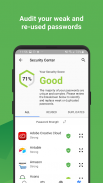
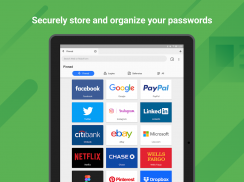
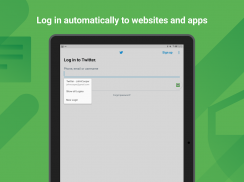
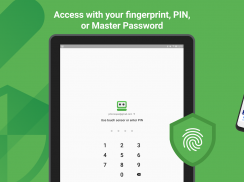

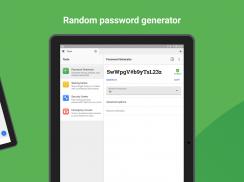
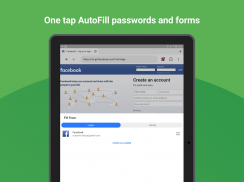
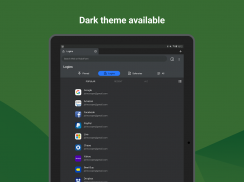
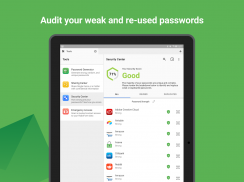

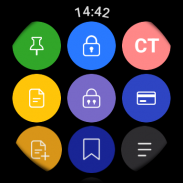
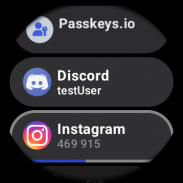

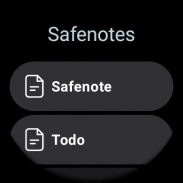


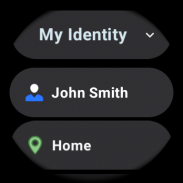
RoboForm Password Manager

Description of RoboForm Password Manager
RoboForm is a password manager and form filler designed to help users securely store and manage their passwords across various devices. This application is available for the Android platform and provides users with a streamlined method to handle their login credentials efficiently. Users can easily download RoboForm to enhance their online security and simplify their login processes.
The primary function of RoboForm is to store passwords in a secure environment, allowing users to keep all their credentials in one place. This centralization of information enables individuals to access their passwords from any device, ensuring convenience without compromising security. The app utilizes encryption to protect sensitive data, making it difficult for unauthorized users to access this information.
RoboForm features an embedded browser that allows for one-tap logins to websites. This functionality not only simplifies the login experience but also offers to AutoSave new passwords as users create accounts on various websites. This seamless integration means that users do not need to remember every password, as RoboForm will manage them effectively.
For those who frequently use multiple devices, RoboForm offers a premium subscription that includes automatic syncing across all devices and browsers. This feature ensures that users have access to their latest passwords regardless of the device they are using. Additionally, RoboForm provides secure cloud backup, which adds an extra layer of security by ensuring that passwords are safe even if a device is lost or damaged.
The password generator within RoboForm creates unique and complex passwords for each site, which helps users avoid the common pitfalls of using easily guessable passwords or reusing the same password across multiple sites. This generator is especially useful in an age where cybersecurity threats are prevalent, as it promotes the use of strong, individualized passwords.
Users also benefit from the ability to arrange their passwords in a Pinned view, which allows for quick access to frequently used credentials. This organization is further enhanced by the ability to create folders and sub-folders, making it easier to manage and locate specific passwords when needed. This categorization can be particularly helpful for users with numerous accounts across different platforms.
RoboForm supports multi-step logins, which is increasingly common on many websites today. This functionality allows users to navigate complex login processes without hassle, as RoboForm can store and autofill additional required information. This includes not just usernames and passwords but also any secondary authentication information that may be needed.
The app includes a Security Center that helps users identify weak, reused, or duplicate passwords. This proactive approach to password management encourages users to enhance their security by replacing vulnerable passwords with stronger alternatives. By highlighting potential security risks, RoboForm enables users to take action before they become victims of cyber threats.
RoboForm is designed to work with multiple web browsers, including Chrome and others, allowing for automatic password filling in apps and websites. This compatibility ensures that users can rely on RoboForm regardless of their preferred browsing environment, thus enhancing the user experience and promoting consistent security practices.
Accessibility features within the app provide additional support for users with older devices or those experiencing issues with the AutoFill function. By utilizing Accessibility Services, RoboForm can enhance its AutoFill capabilities, ensuring that login fields are correctly identified and filled without requiring manual input from the user.
Customer support is an integral part of RoboForm's offering. The app provides 24/7/365 email support, as well as live chat assistance during US business hours. This level of support ensures that users can receive help whenever they encounter issues or have questions regarding the app’s functionality.
RoboForm is available for free, allowing users to manage an unlimited number of logins and fill web forms on a single device. For those who require more advanced features, such as syncing across multiple devices, secure sharing options, and priority support, the RoboForm Premium and RoboForm Family subscriptions are available. The Family plan accommodates up to five individual Premium accounts under one subscription, making password management accessible for households.
To sum up, RoboForm provides a comprehensive solution for password management, emphasizing security and ease of use. With features like password generation, one-tap logins, organization through folders, and robust customer support, users can efficiently manage their online credentials while maintaining high security standards. The app's commitment to user safety, combined with its user-friendly interface, makes it a valuable tool for anyone looking to enhance their password management practices.


























